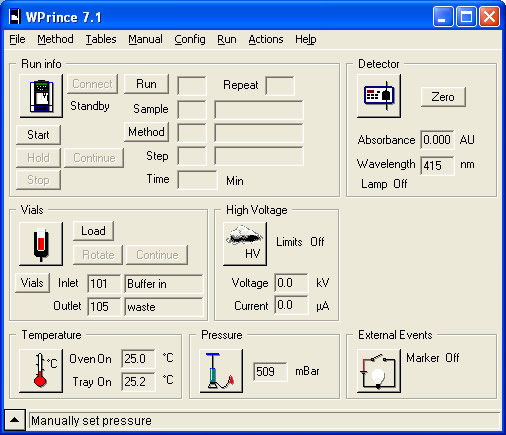WinPrinCE
WinPrinCE
WinPrinCE is a software program that allows full control of the PrinCE/-C 200, 400, 500, 600 and 700 series from any regular computer. This software comes standard with these PrinCE/-C systems, and is also integrated into our DAx and DAx 3D software.
Manual control parameters can all be accessed from the WinPrinCE main screen with a single mouse click for ease of use. The control parameters include: Choice of inlet and outlet vial, Pressure applied to the capillary, Voltage or Current settings, System control limits, Detector control, Oven temperature, and Sample tray temperature. Access to stored methods, editing existing methods, creating new methods are available from the run information box. This box also contains the run list and Start/Stop control for a constructed run sequence. Everything is plainly displayed which allows very easy computer control of the instrument.
WinPrinCE will also allow the user to program and save complete sets of method parameters. Up to 30 methods can be stored with 99 runs available. Methods allow timed functions of external as well as internal system events. Voltage or current ramping can be included for optimum results and reproducibility.
When running a method the main screen will display all the instrument running parameters including which method, step and sample is being run and the time elapsed. The program has been designed to allow total flexibility in system control while maintaining ease of use.
WinPrinCE is a software program that allows full control of the PrinCE/-C 200, 400, 500, 600 and 700 series from any regular computer. This software comes standard with these PrinCE/-C systems, and is also integrated into our DAx and DAx 3D software.
Manual control parameters can all be accessed from the WinPrinCE main screen with a single mouse click for ease of use. The control parameters include: Choice of inlet and outlet vial, Pressure applied to the capillary, Voltage or Current settings, System control limits, Detector control, Oven temperature, and Sample tray temperature. Access to stored methods, editing existing methods, creating new methods are available from the run information box. This box also contains the run list and Start/Stop control for a constructed run sequence. Everything is plainly displayed which allows very easy computer control of the instrument.
WinPrinCE will also allow the user to program and save complete sets of method parameters. Up to 30 methods can be stored with 99 runs available. Methods allow timed functions of external as well as internal system events. Voltage or current ramping can be included for optimum results and reproducibility.
When running a method the main screen will display all the instrument running parameters including which method, step and sample is being run and the time elapsed. The program has been designed to allow total flexibility in system control while maintaining ease of use.